Zte Blade C320 Manuel d'utilisateur
Naviguer en ligne ou télécharger Manuel d'utilisateur pour Téléphones mobiles Zte Blade C320. ZTE Blade C320 User Manual Manuel d'utilisatio
- Page / 2
- Table des matières
- MARQUE LIVRES
Noté. / 5. Basé sur avis des utilisateurs



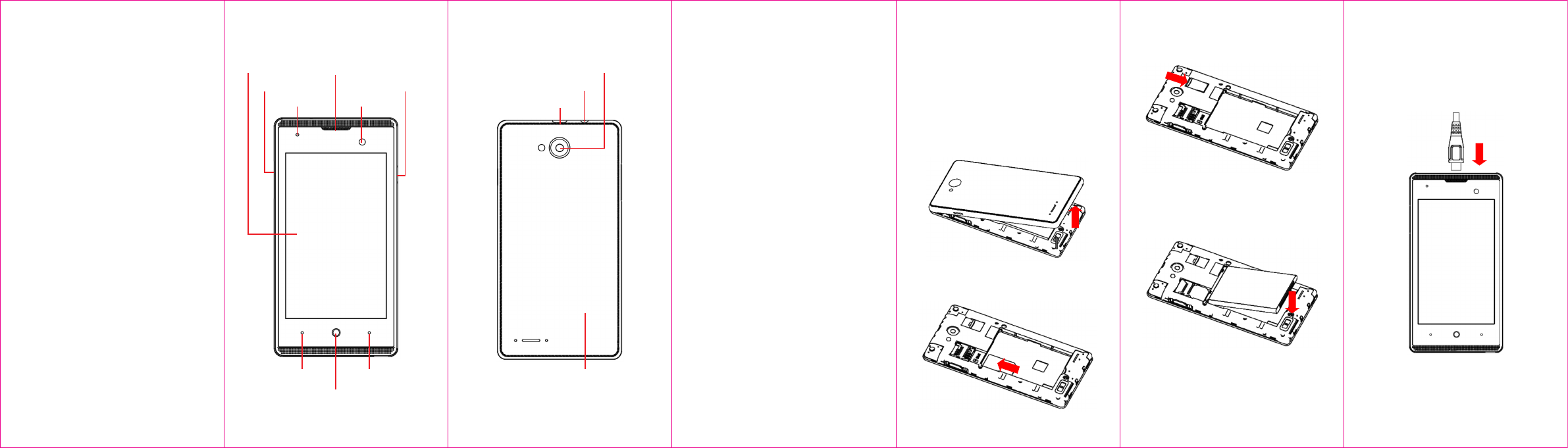
1
Quick Start Guide
6
3. Hold your microSDHC card with the
metal contacts facing down and slide
it into the microSDHC card slot.
4. Align the connectors on the phone
and the battery and slide the battery
into the compartment. Then gently
press the battery down until it is
secured.
5. Align the back cover with the back of
the phone and press the cover back
into place. Make sure all the tabs are
secure and there are no gaps around
the cover.
5
Starting Up
Switch off your phone before installing or
replacing the battery or the SIM card.
The microSDHC™ card is optional and
can be installed and removed while the
phone is turned on. Unmount the
microSDHC card before removing it.
1. Place your finger in the slot at the
bottom of the back cover to lift and
remove the cover.
2. Hold the SIM card with its cut corner
oriented as shown and slip it into the
card holder.
4
Power Key
Press and hold to power on, select
phone modes, turn on/off airplane
mode, or power off.
Press to turn off or on the screen
display.
Home Key
Touch to return to the home screen
from any application or screen.
Menu Key
Touch to get the options for the
current screen.
Touch and hold to see recently used
applications.
Back Key
Touch to go to the previous screen.
Volume Key
Press or hold to turn the volume up or
down.
3
2
Getting to Know Your
Phone
7
Charging the Battery
1. Connect the adapter to the charging
jack. Ensure that the adapter is
inserted with the correct orientation.
Do not force the connector into the
charging jack.
2. Connect the charger to a standard AC
power outlet.
3. Disconnect the charger when the
battery is fully charged.
Indicator
Earpiece
Front Camera
Headset Jack
Menu KeyBack Key
Touch Screen
Volume Key Power Key
Home Key
Back Cover
Camera
Charging/ USB Jack
1
2
Résumé du contenu
Page 1 - Quick Start Guide
1 Quick Start Guide 6 3. Hold your microSDHC card with the metal contacts facing down and slide it into the microSDHC card slot.
Page 2
8 Powering On/Off Your Phone Make sure the battery is charged before powering on. Press and hold the Power Key to turn on your phone. To turn
 (20 pages)
(20 pages)
 (56 pages)
(56 pages)







Commentaires sur ces manuels